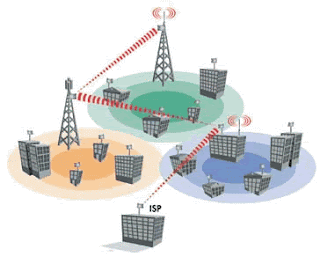An Internet forum is an area on a website that people can go to in order to hold conversations and discussions through posted messages. They usually revolve around a certain theme or specific topic, allowing people to form an online community that brings them together. Forums are also known as message boards, bulletin boards, discussion groups, or web forums. They are not the same as blogs, which usually are usually maintained by one person with a limited amount of response, whereas any members in a forum can usually create new posts and start new topics. They also differ from chat rooms, where all users communicate at the same time, as forums allow users to read and respond to topics at any point in time, saving posts for as long as the site lives. Forums are made up of different sections in which people create threads which are the separate conversations that consists of different posts. Members can edit or delete their own posts.
There is a ranking system in most forums. An administrator is the highest rank, who may participate as well as modify, move, or delete threads and posts as well as warn or ban other members. Moderators are the next ranking officials who assist in making sure the rules are being followed. To become a member of a forum, a person is usually required to register, create a user name and password, and agree to the list of rules. Often they will be approved by an administrator or a moderator. Once a member, most forums give you the option to chose an avatar, a picture that will appear with your user name on posts, the standard size being 100 x 100 pixels. Along with an avatar each member typically has a profile that they can fill out as vaguely or extensively as they desire, listing information such as their age and location. This has become one of the most popular ways for people to interact with others who have similar interests.
Sunday, May 29, 2011
Friday, May 27, 2011
6. Wireless Networking Precautions
Wireless Internet is a convenient way to go on the Internet anywhere without having to plug your computer in with a cable. However, as with any advantage there are also disadvantages. Wireless users need to take extra precautions to keep their information safe. Wireless Networks use radio signals in order to communicate. Often the signal can be picked up by others, making it possible for outside sources to attempt to hack into your system and pry out information. Many wireless networks are insecure. There are quite a few programs and methods that can be applied in order to achieve the maximum level of safety in your network.
Any Wi-Fi should be protected with an up-to-date version of an antivirus program. These will automatically scan the computer for any possible threats or viruses. You can help prevent intruders from hacking into your system and installing viruses or worms by enabling encryption, such as WPA or WEP, on your computer. Your router should have a firewall installed, which will make it much more difficult for someone to hack into your computer. Disabling the SSID or ESSID link, a network that the Wi-Fi uses to broadcast over the air, will prevent others from accessing your network. When using a public Wi-Fi, you should abstain from having any personal information on your computer as there will be a higher chance of an intruder trying to get in.
http://www.itlist.com/security-precautions-for-wireless-internet-users/
http://www.windowsecurity.com/articles/wireless-network-security-home.html
http://www.costacarla08.blogspot.com/
Any Wi-Fi should be protected with an up-to-date version of an antivirus program. These will automatically scan the computer for any possible threats or viruses. You can help prevent intruders from hacking into your system and installing viruses or worms by enabling encryption, such as WPA or WEP, on your computer. Your router should have a firewall installed, which will make it much more difficult for someone to hack into your computer. Disabling the SSID or ESSID link, a network that the Wi-Fi uses to broadcast over the air, will prevent others from accessing your network. When using a public Wi-Fi, you should abstain from having any personal information on your computer as there will be a higher chance of an intruder trying to get in.
http://www.itlist.com/security-precautions-for-wireless-internet-users/
http://www.windowsecurity.com/articles/wireless-network-security-home.html
http://www.costacarla08.blogspot.com/
5. Strong Password
It is very important to have a strong password to any site. Not having a secure passwords can lead to a large amount of trouble. It makes it easier for others to hack into accounts, including the most important ones such as online banking, personal and profession email, or phone services. Passwords should also be changed fairly often, as much as once a month. It is wiser to use a different password for every account, and to avoid writing the password down and leaving it around for prying eyes to find.
A good password isn't obvious and easy to guess. It should be long and include letters, punctuation, symbols, and numbers whenever possible. They should have at least 8 characters, 14 being a good length. The greater variety of characters in the password, the stronger it will be. There should be a variety of both uppercase and lower case letters. One should avoid making passwords that contain words from the dictionary, words spelled backwards, common misspellings or abbreviations, sequences or repeated characters, or personal information. Having passwords that involve personal things such as name, birthday, or pets names are the most obvious choices and very easy to guess. There are many passwords generators available on the Internet today to assist people in coming up with strong and random passwords, as well as password checkers that reveal the strength of your password to you.
http://www.microsoft.com/security/online-privacy/passwords-create.aspx
http://www.makeuseof.com/tag/how-to-create-strong-password-that-you-can-remember-easily/
http://negliajessica.blogspot.com/2009/12/strong-password.html
A good password isn't obvious and easy to guess. It should be long and include letters, punctuation, symbols, and numbers whenever possible. They should have at least 8 characters, 14 being a good length. The greater variety of characters in the password, the stronger it will be. There should be a variety of both uppercase and lower case letters. One should avoid making passwords that contain words from the dictionary, words spelled backwards, common misspellings or abbreviations, sequences or repeated characters, or personal information. Having passwords that involve personal things such as name, birthday, or pets names are the most obvious choices and very easy to guess. There are many passwords generators available on the Internet today to assist people in coming up with strong and random passwords, as well as password checkers that reveal the strength of your password to you.
http://www.microsoft.com/security/online-privacy/passwords-create.aspx
http://www.makeuseof.com/tag/how-to-create-strong-password-that-you-can-remember-easily/
http://negliajessica.blogspot.com/2009/12/strong-password.html
4. Internet Filters and Parental Control
An internet filter is a software or hardware device that makes it possible to sheild access to inappropriate material on the internet. It has the capability to allow or deny access to certain websites based upon the content of the page. It can scan the URL and compare site requests in order to determine which is a bad URL. It can use keywords in as a way to keep away certain types of content. A good filter can keep away webpages that are unsuitble for children, blocking sites that involve adult content or violence. They arent completely perfect, as some sites may still be able to come through if it doesnt trigger the filtering mechanism. In some circumstances, parents are able to control the list of sites that their children can have access to.
Parental Control is one way to prevent their children from coming accross content unsuitible to their age category. They can use a range of software in order to moniter what their children are doing on the computer. Keystroke Monitors are one class of parental control programs that track and record everything that happens on the internet and inside isntant messenging programs. Other programs take random screenshots that can be reviewed at a later time. Porn Detection and Removal software use specific methods to identify foul images and material.
Thursday, May 26, 2011
3. Radio Frequency Identification
Radio Frequncy Indentification (RFID) are intelligent bar codes. They came out as a step up to UPC bardcodes, which have been used since the early 1970's in order to help manufacterers and retailers keep track of their inventory through the fingerprint technology that stores readable paralell bars of binary code. The main disadvantage to this system is that the UPC barcodes are read only technology, therefore cannot send out information. RFID are able to read and write as well as modify, update, or lock the data stored within. They were originally used to track cattle, railroad cars and airline luggage, going by the name inductively coupled RFID tags which were powered by electromagnetism. Now there are active, semi-passive, and passive RFID tags. They make it possible to track merchandise for stocking and market purposes in order to see how quickly products are purchased and by whom. They have also been added to transportation devices such as highway toll passes and subway passes, making life significantly more convenient with the inventions of E-Z pass and Metrocards.
Each tag has the same basic function. The stored data within an RFID tag's microchip waits to be read when the tag's antenna recieves electromagnetic energy from an RFID reader's antenna. Using the power from its internal battery or from the reader's electromagnetic field, the tag sends radio waves back to the reader who then picks up the tag's radio waves and interprets the frequencies as meaningful data. Active and semi-passive RFID tags use internal batteries to power their circuits while the passive relies entirely on the reader to be their power source. They have 3 different storage types: read-write, read only, and WORM (write once read many) which allows some to be over written and others only to read.
http://electronics.howstuffworks.com/gadgets/high-tech-gadgets/rfid1.htm
http://www.uktelematicsonline.co.uk/html/rfid.html
Each tag has the same basic function. The stored data within an RFID tag's microchip waits to be read when the tag's antenna recieves electromagnetic energy from an RFID reader's antenna. Using the power from its internal battery or from the reader's electromagnetic field, the tag sends radio waves back to the reader who then picks up the tag's radio waves and interprets the frequencies as meaningful data. Active and semi-passive RFID tags use internal batteries to power their circuits while the passive relies entirely on the reader to be their power source. They have 3 different storage types: read-write, read only, and WORM (write once read many) which allows some to be over written and others only to read.
http://electronics.howstuffworks.com/gadgets/high-tech-gadgets/rfid1.htm
http://www.uktelematicsonline.co.uk/html/rfid.html
2. Digital Image Steganography
Digital image steganography is an information hiding system that strives for secure communication in a way that can go by completely undetected. Steganograpy refers to the science of invisible communication, an acient art that travels as far back as to the Romans. The Greek word translates to "covered writing". Various methods allow these hidden messges to be sent through digital media. Ivisible links, microdots, images, audio and character arrangement are among a few of these methods that makes it possible to conceal embedded data. This system can be used for multiple purposes, ranging from good and bad intentions.
Steganographic software is a generally new invention. There are two kinds of files typically used when embedding data. A "container" will hide data in an ordinary-looking image. A "message" is the information hidden in anything from plain text to other images, anything that can be embedded in the least significant bits (LSB) of an image. A 24-bit image will use 3 bytes per pixel which can store information in the LSB of each byte allowing 3 bits to be stored in each pixel. This allows the container image to appear exactly the same as the original picture when placed side by side. Grey Scale images are a good candidate for encryption because the difference between the pixels are very subtle. Images with drastic color changes draw more attention, defeating the purpose of being secretive.
http://www.jjtc.com/pub/tr_95_11_nfj/index.html
http://academic.research.microsoft.com/Publication/6454983/digital-image-steganography-survey-and-analysis-of-current-methods
http://fdyfiljasmine1.blogspot.com/2011/04/digital-image-steganography.html
Steganographic software is a generally new invention. There are two kinds of files typically used when embedding data. A "container" will hide data in an ordinary-looking image. A "message" is the information hidden in anything from plain text to other images, anything that can be embedded in the least significant bits (LSB) of an image. A 24-bit image will use 3 bytes per pixel which can store information in the LSB of each byte allowing 3 bits to be stored in each pixel. This allows the container image to appear exactly the same as the original picture when placed side by side. Grey Scale images are a good candidate for encryption because the difference between the pixels are very subtle. Images with drastic color changes draw more attention, defeating the purpose of being secretive.
http://www.jjtc.com/pub/tr_95_11_nfj/index.html
http://academic.research.microsoft.com/Publication/6454983/digital-image-steganography-survey-and-analysis-of-current-methods
http://fdyfiljasmine1.blogspot.com/2011/04/digital-image-steganography.html
Tuesday, May 24, 2011
1. Computer Forensics
Computer Forensics is a relatively recent invention, not recognized yet as a scientific discipline, but proven to be compelling concerning pyshical evidense. It takes the process of forensics, a means in which one uses scientific knowledge in order to collect, analyze, and present evidense to the courts, and using it in the realm of digital media. It allows there to be recovery and analysis of data, combining law and computer science. It hasnt yet been perfected or standardized, therefore varies in consistency, but allows computers to be as significant as DNA in a forensic search. This proves a useful tool in investigating instances as little as employee internet abuse to larger crimes such as fraud and theft.
Through computer forensics digital evidense can be aquired and used to preserve the integrity of the provided information so that it can be used effectivily in a court case. Without this data, it is impossible to hold people or organizations liable in civil or criminal court. An investigator can use various methods and software to retrieve deleted data and break encryptions without damaging it. There are two types of data to be searched. Persistent data is stored in the hard drive and preserved after the power is shut off. Volatile data is stored in cacshe and RAM (Random Access Memory) that will be lost upon shutting down the computer. An investigator will approach and navigate through these obsticles in order to find the correct evidense thus playing a significant part in an investigation.
http://www.us-cert.gov/reading_room/forensics.pdf
http://www.computerforensicsworld.com/
http://www.advancedcomputerforensics.com/
http://www.gnostch.com/
Subscribe to:
Comments (Atom)